It’s Time to Upgrade
May 21st, 2019 by ClientTech

When you own a computer, it’s important to keep it updated. Updates allow your computer to
advance with modern bug fixes, security patches, and occasional new features. While
upgrading a cell phone is extremely common, it seems that users neglect their computer
updates, leaving their computers susceptible to program issues, security flags, and slower
performances.
If you’ve held off upgrading from older versions of Windows, it may be time to make the jump.
Windows 10 has evolved to be a safer, more efficient and reliable operating system. Microsoft
announced that in January, they will no longer provide security or system assistance on
versions older than Windows 10. Because of this, older versions of Microsoft Windows are
unfortunately more susceptible to malware, viruses and digital attacks or threats.
In addition, Windows 10 offers features that help increase business efficiency, team
collaboration, safe web browsing features, and stronger malware security tools. With features
this convincing, it would be a crime to avoid the upgrade. It’s important to utilize updates when
they’re released so that your information is safe, secure and up to date.
Most residential and commercial computers are equipped to upgrade to Windows 10. If you are
upgrading from Windows 7 to Windows 10, you get to keep all of your programs and data.
While you aren’t required to upgrade to a newer version of Windows, it may save you time and
money in the long run. Technical assistance, alone, saves you time when your operating system
isn’t performing at full capacity.
When a new version of Windows is released, you can purchase the upgrade, install it and save
your data and settings. In addition, the Windows upgrade will last you a few years, until the next
one is released. Otherwise, you’ll find yourself in a position where your computer can’t adapt to
new programs with advancing technology.
After January, most software vendors will gradually start requiring the most up to date version of
Windows before updates will install. (remember when programs would no longer run on
Windows XP)?
It’s important to stay up to date with your technology to avoid a digital disaster. Thankfully,
Client Tech promotes safe and secure online experiences. If you’re unsure of your operating
system’s safety or performance, contact Client Tech today.