Servers and Small Businesses- What You Need to Know
September 29th, 2017 by ClientTech

As small businesses experience growing pains, they often add computers to improve efficiency. Eventually, efficiency diminishes as critical information and processes spread across multiple computers. At this point, businesses typically receive advice to purchase a server. Unfortunately, the term “server” applies to both a type of hardware and to software applications. The lack of a clear definition can leave business owners without an information technology background unclear about how a business server works.
What Is a Server?
For the majority of business applications, the term server refers to a type of computer. Unlike a standard desktop computer, most servers lack a monitor, keyboard or mouse. In many cases, they also lack graphics and audio cards. Instead, the server comes with a high-powered processor, high-speed RAM and multiple hard drives, as well as a network interface. Server hard drives typically operate at higher speeds than those found in desktops. The combination of high-speed hard drives, RAM and high-powered processors allows a server to offer significantly higher processing power and performance than desktop systems.
Functions
Servers perform functions ranging from file storage and managing printers to offering database services. Large companies often maintain individual servers dedicated to one task, such as email. Servers provide a secure and centralized method of data storage. The less intense data management needs of smaller businesses allow them to use one server that provides a combination of available functions.
Client-Server
When a person surfs on the Internet, he uses a client-server model. The computer he uses functions as the client, which asks for a service, and Web servers provide the service in the form of search results or websites. On a much smaller scale, business servers operate in the same way. The business connects all of its desktop computers to the server, generally in a local area network, called a LAN. The desktops request services from the server, such as storing files or accessing database information, and the server responds by storing the files or providing the desktop access to the database.
RAID
Servers also help to ensure secure data preservation through a technology known as Redundant Array of Inexpensive Disks. RAID ensures no data loss occurs by ensuring redundant copies of all information exist on more than one hard drive at all times. In practice, RAID technology makes it appear as though all the hard drives in the server operate as a single drive.
As with most complex technologies, there’s no one-size-fits-all solution when it comes to networking. The needs and resources of each unique organization will correlate to a different set of networking solutions. This means that an individual or team that knows their organization and the relevant options will need to carefully consider the situation and determine the optimal network design for their server. This is where hiring a managed IT service comes in. At ClientTech, we specialize it setting up network servers to best fit your needs. From file sharing, to internet connecton, we’re here to assist you with your small business needs. Give us a call at (225) 753-6682 to set up a consultation today.